I’m the kind of guy who’s so dependent on his laptop that it makes sense to always have the best one for my needs. I’m willing to go to extraordinary lengths for a good laptop, because it’s probably the one item I own that directly impacts my productivity.
I’ve had my trusty Sony Vaio Z12 for two years now, which is a personal record for laptop longevity. Until very recently, no other laptop existed that was so powerful and light that also had a full 1920×1080 high-gamut panel (for non-nerds, that’s a really amazing screen). However, ever since Asus announced their UX31A and UX21A, I’ve been ready to switch. The UX31A is similar to what I have now, but slightly less powerful and way thinner. The UX21A is a lot more exciting to me because it’s an 11.6″ screen model, which means that it’s 15% lighter than what I have now, half the thickness, and can be kept in my backpack when I go through airport security.
The only problem? Asus is taking their sweet time releasing the UX21A in the US. The UX31A has been out for a month, but no word on it’s smaller sibling.
The solution: buy the Japanese version. You may not know that Japan tends to get laptops before the US gets them, and for some reason, they tend to have better specifications. For example, in the US the UX21A has a 1.7gHz processor, but in Japan it has a 1.9gHz processor. Eleven percent faster. It also comes with a matte screen, which I prefer to the glossy ones sold in the US.
But even if US and Japanese versions were equal and came out at the same time, I would still buy Japanese because they have better keyboards. Specifically, they have more keys, which can be remapped to perform functions normally only found on full sized keyboards. My Japanese sony has 87 keys on the keyboard, while the US version only has 82. The extra keys are in very convenient places, too. My spacebar is about half the size of a normal space bar, and it has an extra key on the left and two on the right. I have the ones adjacent to it set for home and end. The right shift and backspace keys are also shortened to make room for an extra key to their lefts. I use those for page up and page down.
If you’re a programmer or a writer, being able to jump to the beginning and end of a line as well as moving through text a page at a time is a big efficiency boost. The home and end keys are particularly efficient because you don’t have to move your hands from the home row to use them.
By the way, Japanese keyboards have all of the English letters and numbers on them, and then have Japanese characters off in the corner of the key. Even if you can’t touch type, the keyboard is perfectly functional.
So how do you get a Japanese localized laptop? To buy the Sony, I flew to Japan. Sony wouldn’t sell it to me because I wasn’t Japanese, so I had a Japanese friend order it to his house. It took longer to receive than expected, so he had to ship it to me after I left. This was a huge hassle, and I wouldn’t recommend it.
For the UX21A, I used a service called White Rabbit. For a 15% fee in addition to the cost of shipping, they will buy a Japanese product and then ship it to you. Fifteen percent sounds a bit steep until you realize that they can get products at much cheaper prices than you could get in person. That’s because the best prices in Japan tend to be mail order places that only ship within Japan.
To find the best price, go to kakaku.com. Don’t be intimidated by the dense Japanese everywhere. Type in what you’re looking for and you’ll be brought to a page with a bunch of prices and enough pictures to confirm that you’re getting what you expect. When I asked for a quote on the UX21A they quoted me a price very close to the cheapest one on kakaku, so I believe that they actually do order the cheapest one available to them. The cheapest one in my case was 11% less than Amazon’s price, which is probably the cheapest one I’d be able to get in person, so overall I’m paying a very small fee for the laptop.
Once you’ve found the kakaku page for your item, go to www.whiterabbitexpress.com and request a quote. When asked to paste the link to the product, paste the kakaku page so that they’ll automatically order the cheapest one.
The one problem with this whole process is that only Fedex will ship laptops between Japan and the United states, due to their lithium ion batteries. Shipping was fast, but it cost me $175. There are no US prices on the UX21A to compare to, but ordering the top of the line UX31A in the same manner would cost around $1700 from Japan after all fees versus $1659 at Amazon. Basically the same, but you get a faster processor and better keyboard. If you buy Apple laptops, you can do things the easy way– as you checkout, you have the option of Japanese localization, even when ordering within the US.
###
In the community section I wrote a review of why this laptop is so awesome.
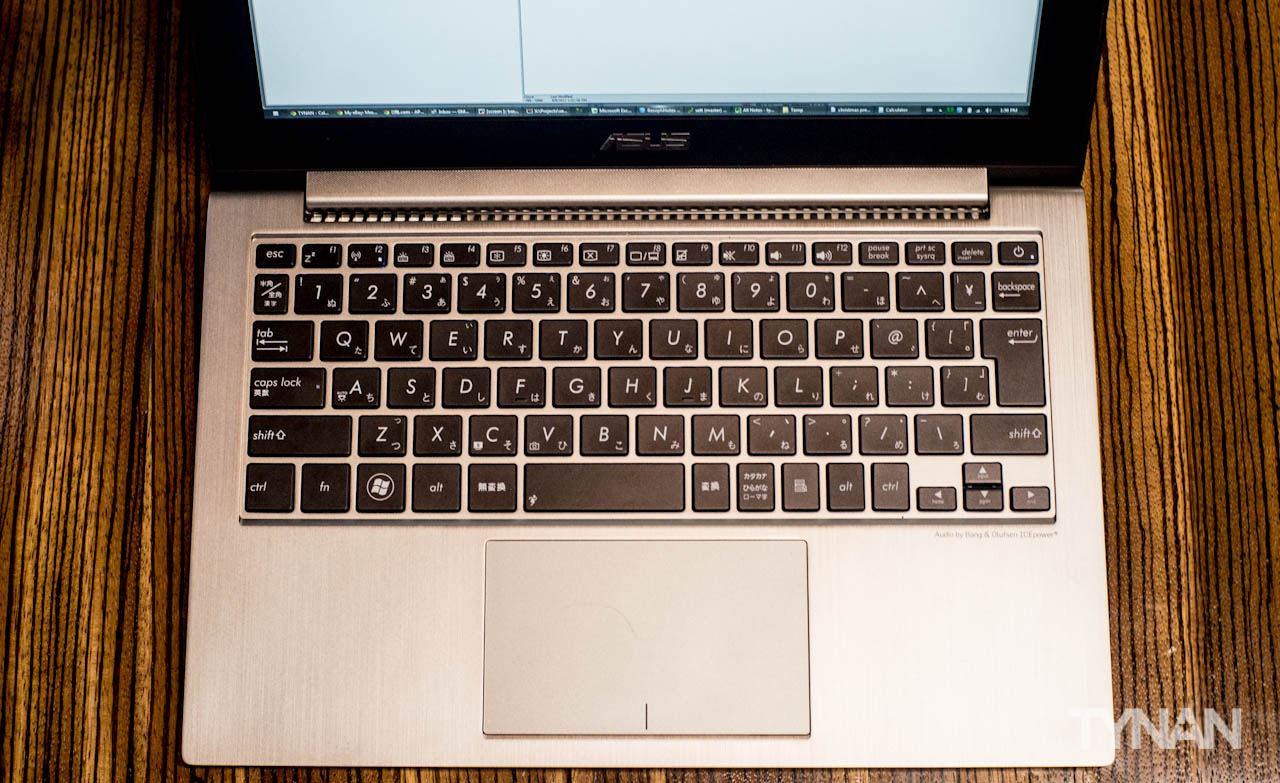
Leave a Reply